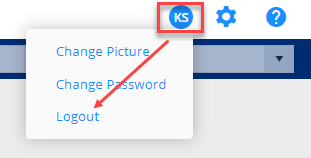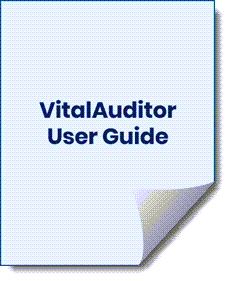Getting Started
VitalAuditor empowers hospital revenue cycle and compliance professionals to confidently take charge of their real-time post-bill batch auditing to reduce costly denials and delayed reimbursement.
VitalAuditor is the only medical coding audit tool that examines both soft- and hard-coded claims, individually or in batches. It enables clear, easy tiered reporting at the claim, manager, and executive level, to help with buy-in and ensure everyone in the hospital is on the same page.
VitalAuditor enables revenue cycle team members to efficiently audit by:
- Individuals
- Coders
- Providers
- Billers
- Data Types
- Individual DRG and DRG range
- Service type
- Individual code, modifier, and unit of service
- Specificity
- Known risk areas
- And more...
The Vitalware dashboard is the home screen and access point for your Vitalware products. To sign in to your product and open the dashboard:
- Browse to www.vitalware.com and select Sign in at the upper-right corner of your screen.
- Enter your Vitalware username and password and select Sign in.
The Vitalware sign in dialog box also allows you to:
- Reset your password.
- Display customer support contact information.
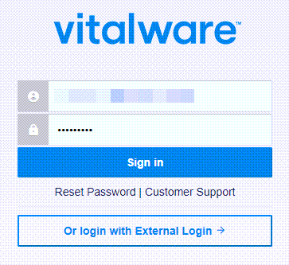
You can sign up for or view recorded training classes, find information on code updates and standard chargemaster fields, provide comments or feedback, volunteer for product evaluations, and open your Vitalware product from the Vitalware dashboard.
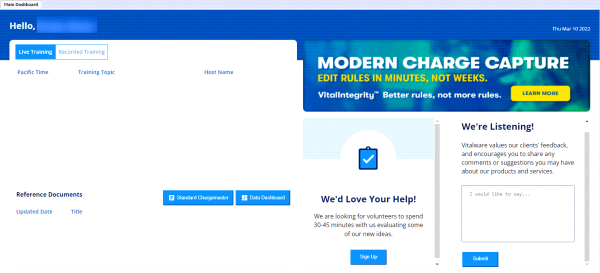
To open your product from the Vitalware dashboard:
- Select Products.
- Click your product name in the drop-down list.
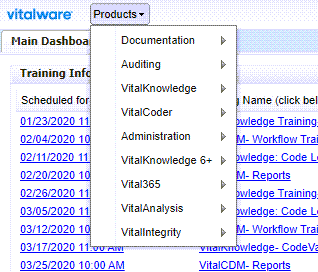 Note: Only the products you are licensed for will appear in your product list.
Note: Only the products you are licensed for will appear in your product list.
It is important to sign out of your Vitalware product to clear your username and password from the browser session and avoid a potential security risk.
To sign out:
- Click on the Profile icon in the dashboard navigation bar.
- Select Logout from the list.